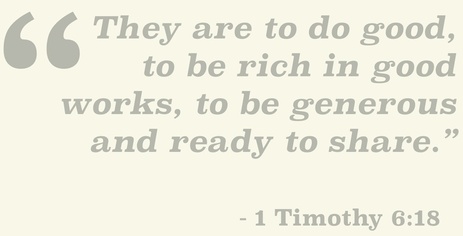Getting Started with Online GivingBefore proceeding, here is a walk thru of what will happen once on the donation page. You may wish to bypass this and go straight to DONATE.
Nice to know: You will have a chance to review your input prior to making any commitment. Your request does not become activated until all inputs have been made and you click the “Process” button. Also, from this point on a “Donation Summary” window will be on the screen for your review. 7. Enter “Donation Information” (choose checking or savings and follow the example provided to enter your information). 8. Review the “Donation Summary” window one last time for accuracy. 9. Click “Process”. 10. This completes the transaction. Let’s give it a try! |